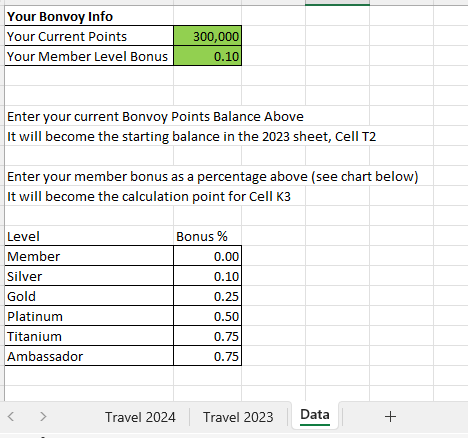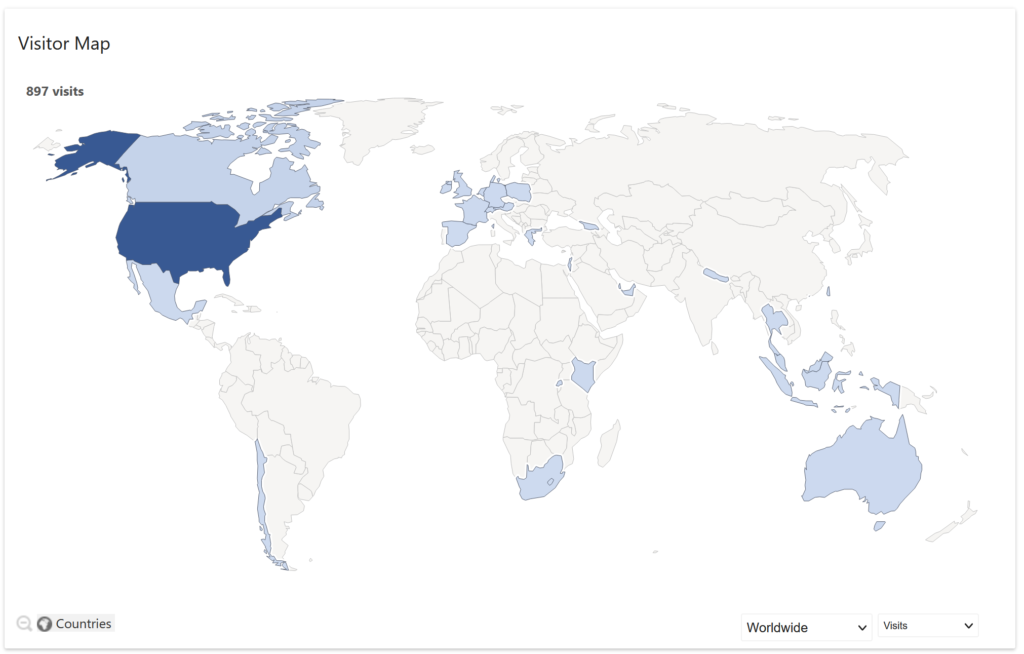Using EXCEL To Track Your Stays & Earnings
- Red rows/cells have something wrong – points or spend
- Green rows/cells are finished, properly posted stays
- Tan rows/cells are future travel with estimates for spend
There are some basic instructions below the download button. I’ll be updating the post with more information, including more insight and instructions, soon. 🙂
Have a question? Send me an email
New Version Alert
6/5/24: Version 1.4.3 released
- Added additional columns to track the entire folio/spend and the percentage of total spend to qualified spend.
Full Release Notes at the bottom of the page.
Feeling Generous and want to support future work on this, and other spreadsheets?
You can buy me an Earl Grey Tea (with honey), or a Bourbon here


To add a new cell, select the cell above and choose Insert and Shift Cells Down.
DON'T Insert rows here as it will cause errors with the other columns

To add a date, click the cell 1st and then the date in the calendar.

Thanks for your interest in the Bonvoy Tracker. This is the latest download tracker map!
Release Notes:
12/3/23 10:00pm: Ver 1.1 released
12/3/23 11:38pm: Version 1.2 released
– Update to make it easier to add your starting points and bonus percentage.
12/4/23: Version 1.3 released
– Add disclaimer about formula for column J
1/22/24: Version 1.4 released
– Add instruction tab and screen captures to show how to add a new row
– Added new columns for Status and Upgrade
– Added filtering to columns
– Added date picker to make date entry easier
1/22/24: Version 1.4.2 released
– Bug Fix to remove the external link reference. The tracking sheet does NOT need to link back to the website or me for functionality